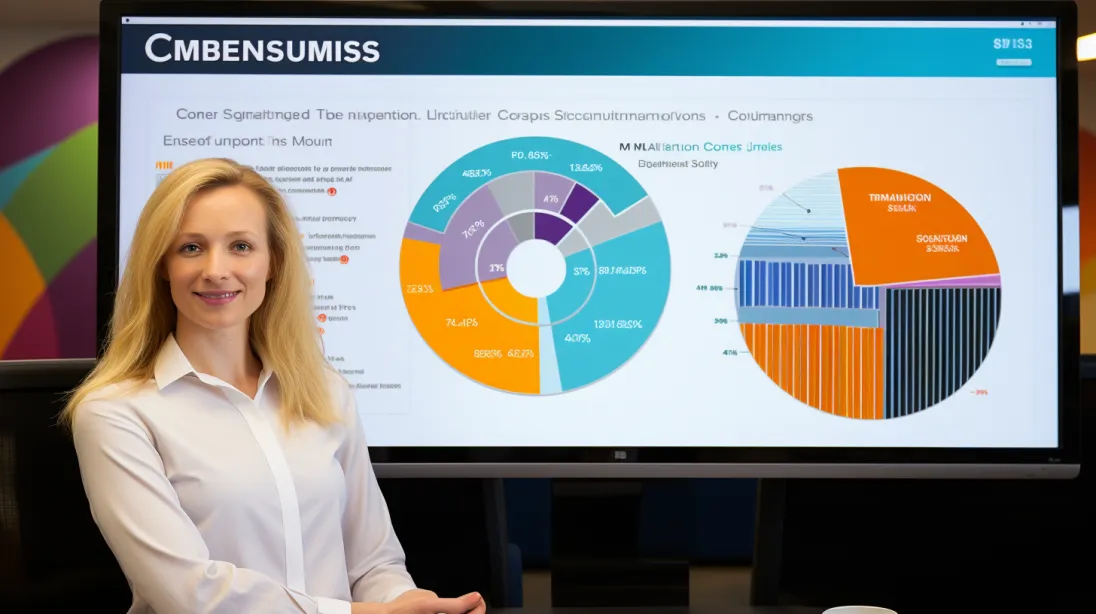In the digital content landscape, selecting the right Content Management System (CMS) is crucial for successful online presence management. This guide compares the pros and cons of today’s top CMS platforms, helping you make an informed decision based on your specific needs and goals.
WordPress
Pros:
- User-Friendly: Known for its ease of use, making it accessible for beginners.
- Highly Customizable: Offers a vast array of themes and plugins for extensive customization.
- Strong Community Support: Large community offering extensive resources and support.
Cons:
- Security Concerns: Being popular makes it a target for hackers, requiring regular updates and maintenance.
- Performance: Can become slow with too many plugins or customizations.
Drupal
Pros:
- Robust and Powerful: Ideal for complex, large-scale websites requiring extensive functionality.
- Highly Scalable: Scales well for large and content-heavy websites.
- Strong Security: Known for robust security features, making it a choice for government and enterprise websites.
Cons:
- Steep Learning Curve: More complex to learn, especially for beginners.
- Less Extensive Theme/Plugin Market: Fewer themes and modules compared to WordPress.
Joomla
Pros:
- Balance of Power and Usability: Offers a good balance between functionality and user-friendliness.
- Flexibility: Suitable for a range of websites, from simple to complex.
- Strong User Community: Good support and an active community.
Cons:
- Extensions Compatibility: Issues can arise with compatibility between different extensions.
- Limited SEO Capabilities: Requires additional extensions for full SEO capabilities.
Squarespace
Pros:
- All-in-One Solution: Hosts and manages all aspects of the website.
- Elegant Designs: Known for its beautifully designed templates.
- Ease of Use: Intuitive drag-and-drop interface suitable for beginners.
Cons:
- Less Customization: Limited compared to platforms like WordPress.
- Cost: Can be more expensive than self-hosted solutions.
Wix
Pros:
- Intuitive Builder: User-friendly drag-and-drop builder for easy site creation.
- Templates: Offers a range of stylish and modern template designs.
- Built-in Tools: Comes with built-in tools for SEO, social media, and email marketing.
Cons:
- Less Flexibility for Scaling: Not as scalable as more robust platforms like Drupal.
- Template Limitations: Switching templates after site creation can be challenging.
Conclusion: Choosing the Right CMS
Matching Your Needs with the Right Platform
In conclusion, each CMS comes with its own set of strengths and weaknesses. The right choice depends on your specific needs, skill level, and the nature of your project. Whether you prioritize ease of use, customization, scalability, or design, there’s a CMS that fits your requirements.