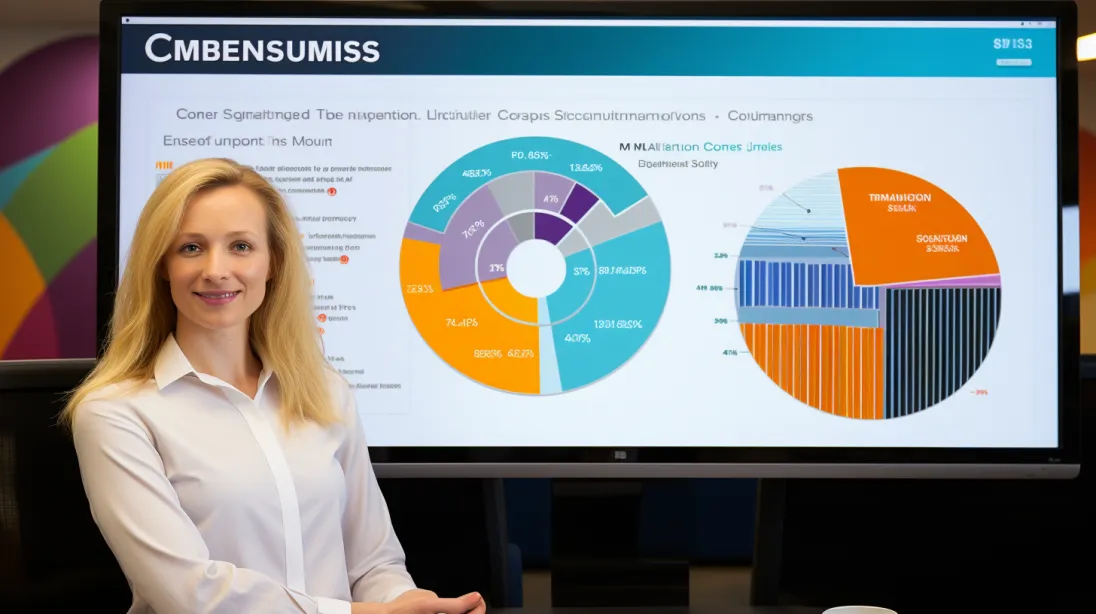Introduction to CMS Mastery
Content Management Systems (CMS) are indispensable tools for managing digital content and creating dynamic websites. However, navigating a CMS like a pro requires more than just basic know-how; it demands an understanding of common pitfalls and the strategies to avoid them. This comprehensive guide illuminates the path to CMS mastery, ensuring a smooth and efficient digital content management experience.
Selecting the Right CMS
Assessing Your Needs
The journey to effective CMS navigation begins with selecting the right platform. Assess your project’s specific requirements, considering factors like scalability, user-friendliness, and customization capabilities. A mismatch between your needs and the CMS features can lead to significant challenges down the line.
Understanding the Ecosystem
Each CMS comes with its own ecosystem, including plugins, themes, and community support. Familiarize yourself with these elements to ensure they align with your long-term goals and technical capabilities.
Common CMS Pitfalls and Solutions
Overloading with Plugins and Extensions
The Pitfall: Compromising Website Performance
One common mistake is overloading the CMS with numerous plugins and extensions. While they add functionality, excessive use can slow down your website, impact user experience, and increase security vulnerabilities.
The Solution: Prudent Plugin Management
Adopt a minimalist approach to plugins. Evaluate the necessity of each plugin, keep them updated, and regularly audit your plugin inventory to remove or replace those that are no longer needed or underperforming.
Ignoring Updates and Maintenance
The Pitfall: Security and Functionality Risks
Neglecting CMS, theme, and plugin updates can expose your website to security risks and compatibility issues. Updates often include patches for security vulnerabilities and improvements in functionality.
The Solution: Regular Update Schedule
Implement a regular schedule for checking and applying updates. Backup your website before making updates to avoid data loss in case of compatibility issues.
Underestimating Backup Importance
The Pitfall: Data Loss and Downtime
Failing to regularly backup your CMS can lead to significant data loss and downtime in the event of a malfunction or cyber-attack.
The Solution: Comprehensive Backup Strategy
Develop a comprehensive backup strategy that includes regular backups of your website’s content, databases, and configuration settings. Store backups in multiple locations for added security.
Optimizing Content and SEO
Inconsistent Content Management
The Pitfall: Diluting Brand Consistency
Inconsistent content management can dilute your brand’s consistency and messaging, leading to a disjointed user experience.
The Solution: Content Governance Policies
Establish content governance policies, including style guides and content approval processes. These policies ensure consistency in voice, style, and quality across all digital content.
Neglecting SEO Best Practices
The Pitfall: Reduced Visibility
Ignoring SEO best practices can lead to reduced visibility in search engine results, impacting your website’s traffic and engagement.
The Solution: SEO Integration
Integrate SEO best practices into your content creation process. Utilize CMS features and plugins that support SEO, such as meta tags, headings, and keyword optimization, to enhance your website’s search engine ranking.
Enhancing User Experience and Accessibility
Overlooking Mobile Responsiveness
The Pitfall: Poor User Experience on Mobile Devices
In today’s mobile-first world, overlooking mobile responsiveness can lead to a poor user experience for a significant portion of your audience.
The Solution: Responsive Design Principles
Ensure your CMS theme is mobile-responsive and regularly test your website on various devices and screen sizes to maintain an optimal user experience.
Ignoring Website Accessibility
The Pitfall: Excluding Users
Ignoring website accessibility can exclude users with disabilities, potentially violating legal standards and ethical practices.
The Solution: Accessibility Compliance
Adopt accessibility best practices, such as adhering to the Web Content Accessibility Guidelines (WCAG). Use CMS tools and plugins that help in making your website more accessible to users with diverse needs.
Conclusion: Navigating Towards CMS Proficiency
Navigating your CMS like a pro is a continuous learning process that involves understanding its capabilities, avoiding common pitfalls, and adopting best practices for content management, security, and user experience. By embracing a strategic approach to CMS navigation, you can unlock the full potential of your digital content and create engaging, secure, and user-friendly websites.